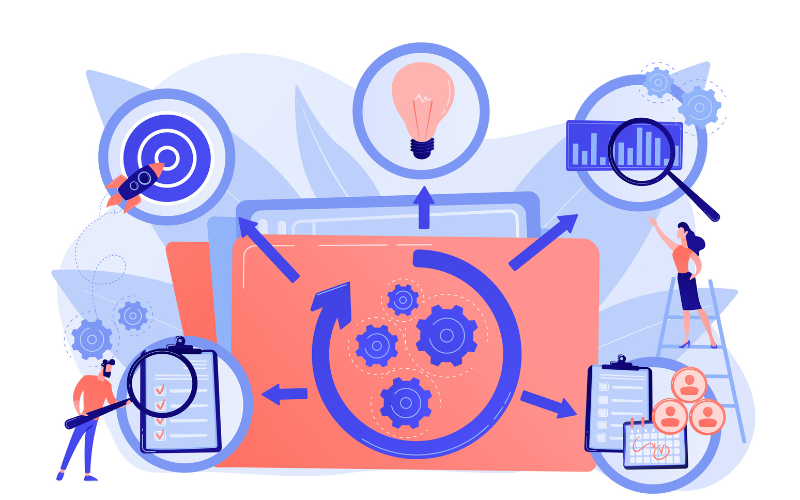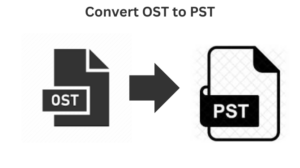In e-learning, providing high-quality education is important. Teachers and learners both benefit from it.
LearnDash platform lets you create and sell your online courses. But to use its full potential you need to go beyond the basics. You need to use advanced techniques and strategies.
In this blog, I will provide you with 6 practical tips. These tips will help you improve your LearnDash courses. So, hang on tight and let’s begin!
1. Optimize Course Structure
Creating a well-structured online course is like assembling a sandwich. Just as the bread holds the delicious filling together, a course structure enhances the overall learning experience.
First, fix your course goals and objectives. What do learners want to achieve from your course? Break down these objectives into smaller components.
Try to provide a course overview. This would explain to learners what they can expect from your course. Begin with an introductory section that outlines the course content. This is only the starting step in your LearnDash management.
You see, LearnDash follows a hierarchy. Your Courses are followed by Lessons. Lessons are followed by Topics. And Topics could be followed by Quizzes or Assignments.
You should divide your course into logical modules or sections. Each section should tackle a certain topic.
Moving on to the next tip.
2. Enhance User Experience
Creating a User-Friendly Interface and Navigation:
Interface and navigation are important in improving your Learning Management. Design a clean and organized interface. Place essential elements such as course content and progress tracking where users expect to find them. Make sure your site’s look and feel is consistent throughout. Consistency helps users navigate confidently.
Customizing LearnDash Themes for Better Engagement:
To enhance user experience, select a LearnDash theme that aligns with your brand and objectives. You need to look for themes optimized for e-learning.
Make sure to adjust the fonts and colors to align with your company’s branding. A cohesive design reinforces trust. If you are looking for a custom theme for your LearnDash, opt for LearnDash custom development. Professional LearnDash experts make sure your theme is well-optimized and suits your brand as well.
Implementing Responsive Design for Mobile Accessibility:
Designing your courses for mobile devices is a must. The majority of the learners use mobile devices to access your courses. Then you could make your courses adapt to larger screens. Once your theme is ready, you should test it on various devices. Make sure your menus and navigation should be easy to tap. Avoid the use of tiny buttons. This could frustrate mobile users.
3. Integrate Multimedia and Interactive Content
Try to implement videos that align with your learning objectives. Use them for demonstrations or case studies.
You remember I talked about the course overview. You can use a video recording to discuss what your course will offer. You can even start your lessons with short video introductions to capture the learner’s attention. Make sure you provide captions for accessibility and better understanding.
As for audio, you can use them in slide presentations to explain complex concepts.
Include interactive elements to improve your student’s learning. Interactive elements are crucial in eLearning. Think of it this way. If your course just contains text-based content then students would be less likely to complete it.
Try to use Quizzes and polls to make students remember what they have studied. Also, award them badges when they ace their tests. Implement a leaderboard for different courses. These leaderboards generate a sense of competition among the learners and help them grasp the knowledge.
If you have your own interactive content that you want to implement in your course, seek help from LearnDash development services.
4. Leverage Advanced LearnDash Features
Try to implement drip content. With Drip-feed you can release your course content gradually over time. Instead of giving learners access to the entire course upfront, you can schedule lessons, topics, or quizzes to become available at specific intervals.
The benefit of doing this is engagement. Drip-feeding keeps learners engaged by preventing information overload. Learners are more likely to complete the course when content is released incrementally. Drip-feeding can be useful for subscription-based models.
Use Certificates and Badges to Motivate Learners. You could award certificates to learners who finish your course. Certificates add credibility and motivate learners.
5. Implement Effective Assessments and Feedback
When you create your course content, you get the freedom to use 8 different quiz types to create a quiz. Try to keep your courses as creative as possible. But after creating your course your job is not done. You need to make sure students receive their feedback as soon as possible.
Imagine a scenario where a student marks a wrong answer in a quiz. If the test result is delayed then that student is more likely to remember the wrong answer instead of the correct one.
To ease your student’s work, put in a comment box after a quiz. This will help your students to ask doubts regarding the quiz question in the same comment box. Or you could put a feedback form through which you can have a one-on-one session with the student.
6. Monitor and Analyze Learner Progress
You can utilize reporting tools to manage your student’s profile. With the help of LearnDash’s ProPanel, you get reporting features. You can see how your students have performed in particular quizzes. You can send them reminder emails about assignment deadlines or any newly released content.
To analyze learner’s progress, and understand where learners click, scroll, and spend time. Monitor how many learners complete each course. Also, identify drop-off points and address them.
Conclusion
In this blog, I discussed how you can enhance your user experience. Wherein you should focus on implementing user experience, customizing themes, and implementing responsive themes.
Then I talked about integrating multimedia and interactive content. This not only improves learning but also enhances the elearning experience.
Remember, for a successful LearnDash development, it is crucial to provide timely feedback and assessments. Don’t forget to monitor and analyze your student’s progress.